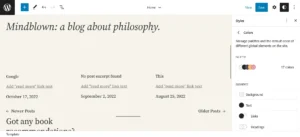Many people complain that WordPress is hard to use. Is this correct? It depends. If you’re new to WP, you may not find WP easy to use. If you’ve been using the CMS for a while and have chosen the right theme/plugin, you wouldn’t face any difficulty while using the CMS.
Why do people find WP difficult to use? Very few people can understand the code of the WordPress core files, and frankly speaking, no one toys with these files. The only thing of WP core that the user may edit is the WP-config.php file. Shared hosting companies will automatically create and update the wp-config PHP file but if you’re using an unmanaged hosting service, you’ll have to update this file manually with the WP user name, DB name, and the user password once you install the LEMP stack. The wp-config file is updated only once, but if you change the DB name, delete/create the WP user, etc, you may have to re-edit the file. As people interact with plugins and themes, these two things are the reason why people find WP hard.
Themes: A theme is built using PHP, HTML, and CSS. Sometimes, you may find a theme that boasts of being a great theme, but in reality, the template isn’t great. When you install any theme and explore the settings, you’ll find that the theme offers a handful of features and has ads that ask you to purchase the template’s premium version. If you decide to keep using this theme, you may have to install plugins that add new features to the theme or manually add the feature to the template by writing code and adding the same to the theme’s function PHP file and the stylesheet file.
If a theme has a lot of options but doesn’t give you access to importable demos, customizing the site would take some time, and you may keep changing the styles of the header, footer, post section, etc.
Solution: Always use a theme that is easy to customize and has many options. If you do so, you’ll not only save money but also save time. Do we have any templates to recommend? Yes, you can use Divi or Astra, or GeneratePress or Divi theme. These three templates not only have many options but also let you install, customize, and use pre-designed packs. GeneratePress and Astra can be used with or without a page builder tool. Divi comes with the Divi page builder tool.
Plugins: The web technologies used to build plugins are the same as those used for building themes. The WordPress repository has 1000s of plugins. Finding the best plugin among the lot can be difficult, and the WordPress ratings can make things confusing, especially when two or more plugins of the same niche have similar ratings. For example, the RankMath and SEOPress plugins have a rating of 4.0+. Unless you install and test these two plugins, you won’t know which plugin among the two is better.
Solution: While choosing a plugin, don’t consider ratings only. Check the support forum to check how many people are facing issues with the plugin. Also, consider the number of active plugin installations before downloading it.
Database: The themes/plugins/WP core saves data to the MySQL database. It is easy to work with the DB using GUI tools such as MySQL Workbench, PHPMyAdmin, etc. To be honest, unless you’re a theme/plugin developer or you’re using an unmanaged hosting service, you will never have to edit the DB configuration file or run complex SQL queries. Thus, if you’re using shared or managed WP hosting, you shouldn’t play with the WordPress database.
Closing words: WordPress is GUI enabled content management system. If you find the right plugin or themes, you wouldn’t find WP difficult as the plugins and themes are the most important assets of a WP site.