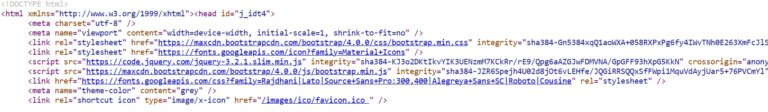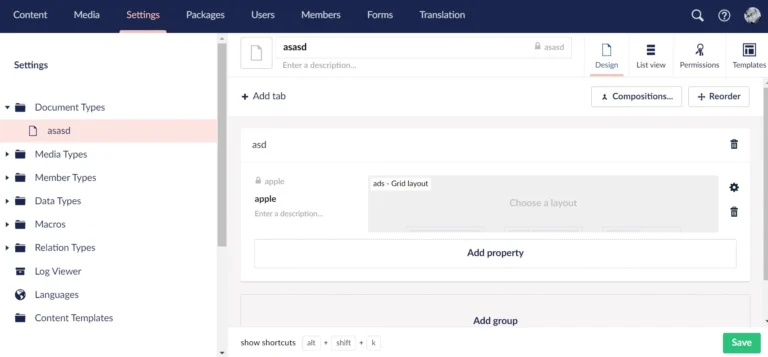Want to build a website quickly with WordPress Elementor or Wix but unable to choose between the two website builders? We’ve covered some vital details of the two tools and shared their differences/similarities in the following paragraphs. Find out which tool is best for you.
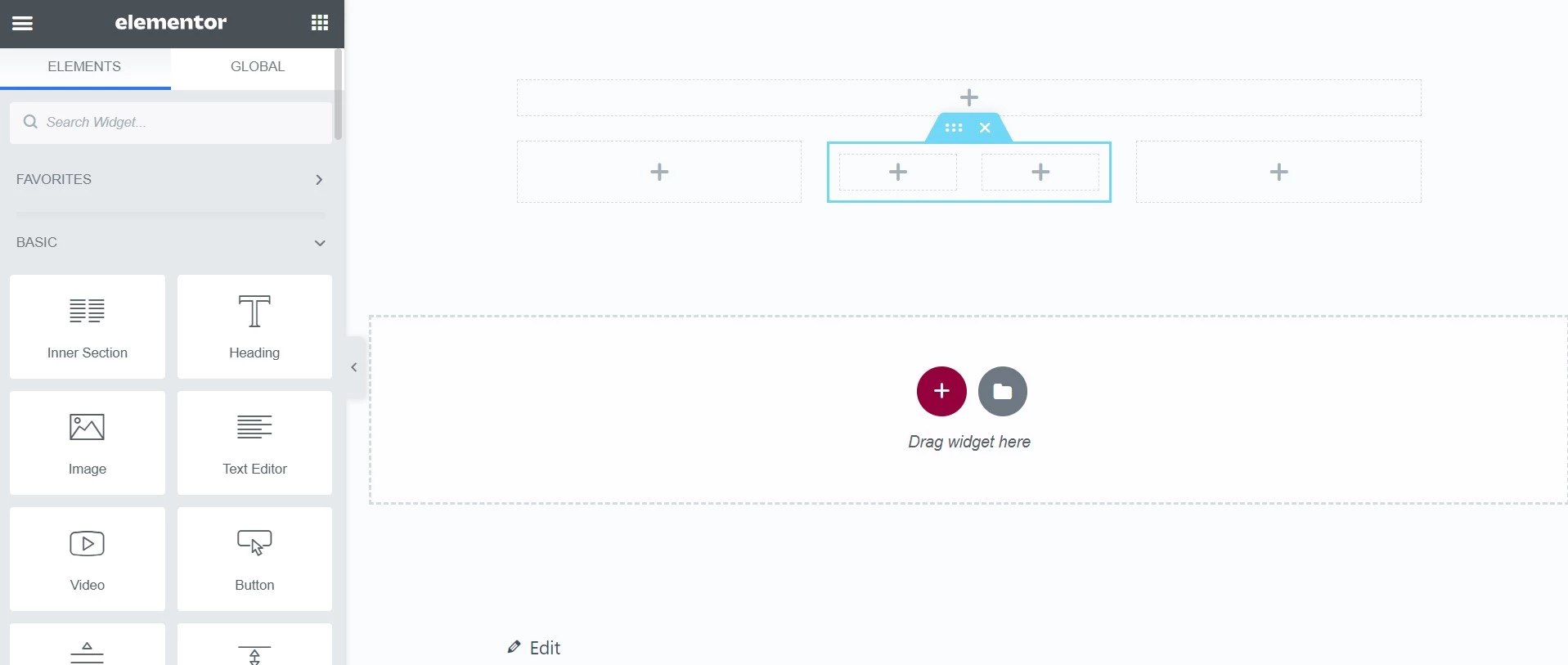
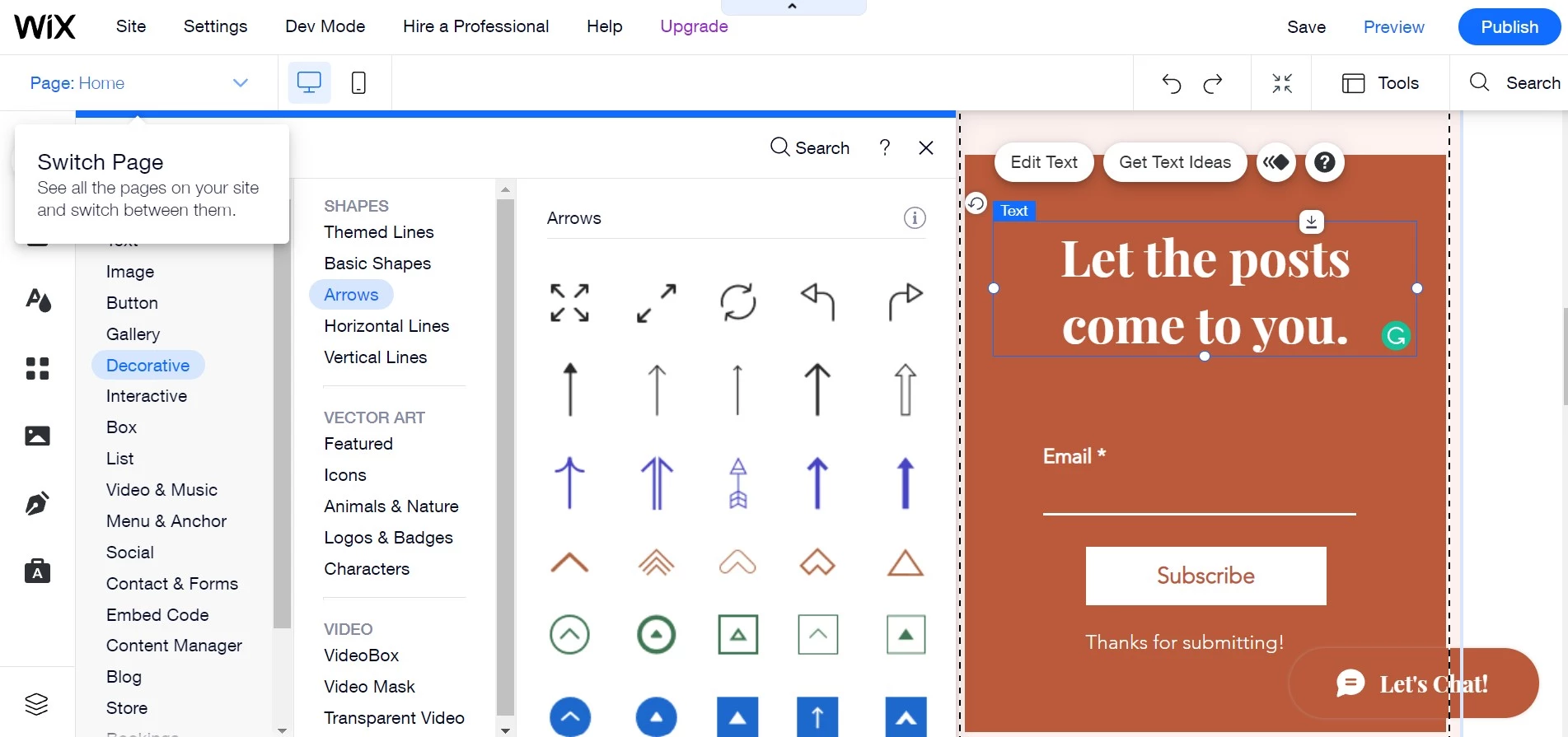
Category
Wix is a software as a service. The WP page builder can function as Software as a Service, but it is hugely popular as a plugin. What is SaaS? When you create a Wix account and sign in, you can start using the software. In the case of Elementor, you must first install and set up a WordPress site and then install the page builder to use it. Without WordPress, you won’t be able to use the extension. Wix doesn’t depend on third-party software as it is a full-fledged SaaS, while Elementor is an extension that works only with WordPress.
Elementor as a SaaS
Elementor developers have introduced a new subscription called “Cloud website” this year. This plan enables you to get started with WP and the plugin quickly without installing it. When you buy the Cloud Website subscription for 99 dollars, you will get access to a freshly installed WP installation powered by this page builder. The plan is expensive because the Cloud websites are hosted on the Google Cloud Platform. The cloud hosting packages of large cloud hosting companies such as AWS, Google Cloud, and Microsoft Azure are expensive.
Getting started
Getting started with Elementor is a no-brainer. When you install the free or paid version of the plugin, activate it, and edit any page or post. You’ll find the “edit with Elementor” button in the post editor. Click this button to open the page builder.
To get started with Wix, click the get started button on its website, fill out the registration form displayed on the left section of the page or sign in with a Google or Facebook account. Now, click the create new website button, select the category your upcoming site would belong to, and choose the things you want to use on your site from the list of modules displayed on the screen.
Wix offers two methods of building a website – editor and ADI. If you choose the editor method, you must select and customize a pre-designed template. What is ADI? ADI is nothing but a wizard that helps users build Wix websites quickly. The wizard features various forms where users must enter the details. After entering the details, the wizard will ask the user to select a theme, page design, pages, and homepage layout. Elementor doesn’t have a setup wizard.
Editor
The design of the two website builders is different, but the functions are the same. You can switch to mobile or desktop mode by clicking a button, and the editor highlights the HTML element under the mouse cursor with a border. Users create layouts, insert elements of their choice and images on the pages, embed videos, etc, with the website builder’s GUI.
When users click on the HTML element, the two tools show the element-related options next to the component, on their left sidebar, or in a popup. The tools have plenty of items you can add to the page in their library. The Wix library is an extensive one as it has pre-designed styles of buttons, forms, etc. Elementor lets you build a collection by customizing a block and adding the same to the library. The Wix marketplace features many useful apps, and the WordPress repository contains over 10000 plugins.
Pricing
Elementor is listed in the WP repository with locked features/modules. For example, the Theme Builder function is locked, and in the extension library, you’ll find several Pro modules. To unlock these modules, you can buy one of these paid plans of the plugin:
| Name | Number of licenses | Price in USD |
| Essential | 1 | 49 |
| Expert | 25 | 199 |
| Studio | 100 | 499 |
| Agency | 1000 | 999 |
If you want to add new blocks/addons to Elementor’s library, you can install the addon plugins built for the page builder. The add-ons are available in the WordPress repository. You’ll only have to pay the website hosting bill if you do so. Which hosting companies have affordable plans? Bluehost or Hostinger, Siteground alternatives, etc. These companies have hosting packages that provide unlimited disk space on the server, support unlimited websites, and offer unmetered bandwidth to the users.
You can buy 7 Wix plans. None of the subscriptions offer unlimited storage memory. The cheapest package of the website builder lets you connect the domain with your site, but the site will have ads. How much does this plan cost? 0.8 to 0.95 dollars per month. The other six packs of the website builder are as follows:
| Plan name | Features | Pricing |
| VIP | 5 video hours, site booster/visitor analytics app, 35GB storage | $4 |
| Unlimited | 1-hour video streaming, 10GB storage, visitor analytics/site booster apps | $2.5 |
| Combo | 3GB storage, 30 minutes of video hours | $2 |
| Business Basic | online recurring payments, customer accounts, 1 free domain, unlimited products, abandoned cart recovery, and multiple currency support. | $7 |
| Business Unlimited | same as above | $4 |
| Business VIP | same as above | $3 |
Elementor supports videos. Unlike Wix, there’s no limit on the time for which website visitors can watch these uploaded videos.
Which tool is easier to use?
Both website builders are beginner-friendly. Wix doesn’t require installation. What about WP? You will find a one-click installer in the Control Panel tool of hosting companies such as Bluehost or InMotion (or their competitors). The tool will not only install WP on the shared server but will also enable you to create an account password, enter your site name, etc. The installation and setup of WP hardly take 5 minutes.
Which website builder has more options?
The users of the two tools have two options – create a website from scratch using the page builder or use the ready-made layouts/sites (import and customize). The tools have many starter sites/templates in their library, but you’ll always have more options with WordPress and the page builder than Wix, as you can install plugins to make your site more feature-rich. For example, you can add a help section to your site with the WordPress knowledgebase plugins. Thus, Elementor is the answer to this question.